Bulk additions to a course
Bulk additions allow you to add practitioners to one of your courses at a specific date. All practitioners can be added or you can choose to only add practitioners matching certain criteria.
From My Platform in your dashboard, navigate to the Courses tab (#1 in the image below) and then the Bulk Additions tab (#2 in the image below), then click on New bulk addition (#3 in the image below).

In the New bulk addition pop-up form, select a course and fill in the date and time on which you would like the bulk addition to take place. Click on Proceed to confirmation.

You will then see a confirmation page. Here, you can select the criteria for matching practitioners that will be added to the course.
- If you choose not to add any criteria, all practitioners belonging to your platform will be added to the course.
You can add one or multiple criteria by clicking on Add Criterion and selecting one or more tags.

By default, the matching for tags is done via Has any of the following tags. You can change this by clicking on the pencil Edit icon and selecting an alternate matching strategy:
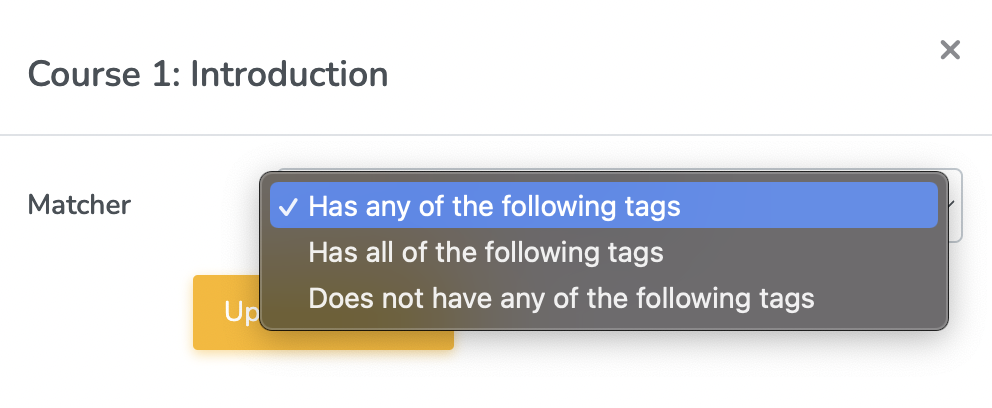
To confirm the bulk addition, click on the Confirm bulk addition button.
